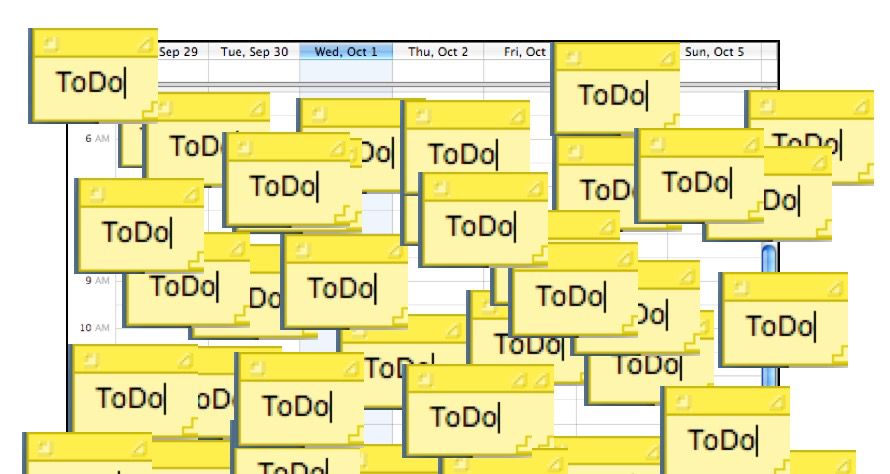Related YouTube video: https://youtu.be/dh1GHyda6bc
Introduction
How many times do you work with vendors that forget or lose your request, so you have to remind them again and again?
In your business, how many sales do you lose because a customer request was lost? How much time is spent tracking down a request that was lost and apologizing to the customer for the error?
Many companies I buy things from forget the details of what I ordered, particularly small vendors that seem to have no way to track the request. Here are some underlying causes of vendors' forgetfulness:
- They don't listen or recognize that a request was made during the conversation.
- They always assume memory will serve them well, even though it never does.
- They have too many different systems to record requests in (e.g., note pad, email, texts, vmail) and many of them are never referred to later.
- Requests are handed verbally from person A to B and from B to C. This results in most of the information being lost or incorrectly recorded. [1]
- The tools used to track requests are poorly conceived, or staff are poorly trained. As a result, staff members use their own system of verbal communication, Post-it pads and scraps of paper.
The cost of losing requests
There are several compelling reasons to track all requests:
- You don't want to upset a customer by ignoring a request.
- You don't want to miss the chance of a sale by overlooking a need.
- You don't want a customer to tell others how unreliable you are, or that you could not finish the job because you could not remember what the request was.
If you are the business leader and you find tracking details tedious, then find someone in the company who will manage this essential task. It could make or break your company since zero sales equates to zero income.
Tracking requests
Before I mention some tools to track requests, it is important to know from where your requests are originating. Here are some possibilities:
- Staff verbal interchanges with customers.
- Texts and emails from customers.
- Website contact page submissions.
- The current request system that you hope people are using.
When you have determined the places where requests are made -- and possibly lost -- the next step is to make sure there is one final destination for all requests.
Some options to consider
- Have all staff send an email or text to one central address (e.g., customer-request@company.com) so that someone can organize the requests into a logical list and store them.
- Have a shared spreadsheet that staff can edit from any device, so that all requests go directly into one system in an organized fashion. The spreadsheet can have a few defined columns to capture key information, such as customer date of request, telephone number, the request, and urgency (high, medium and low).
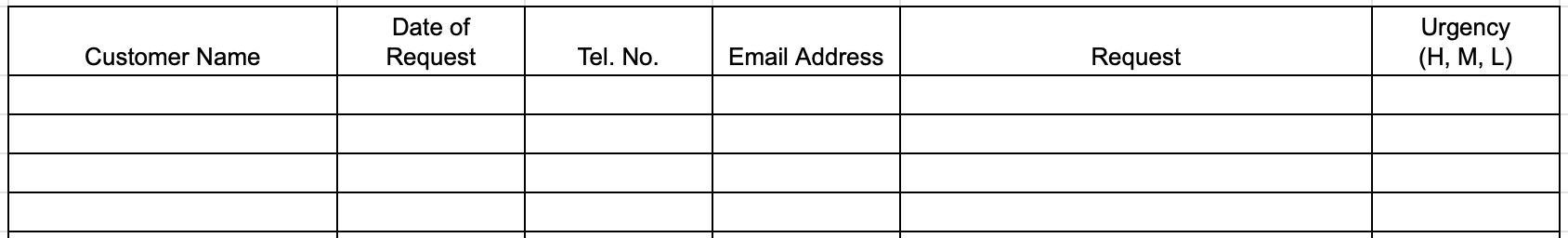
You can see this example at: https://docs.google.com/spreadsheets/d/1aH8S7TVm9EBL-c5N2Xq_zVVHXnHNYWWP5Sb1PfEdIY8/edit?usp=sharing
- Look at tools such as ClickUp, Notion, Todoist, Trello, SharePoint and Monday. Below is an example screen capture of ClickUp and Notion, which are inexpensive customizable databases. ClickUp is a task and project management tool that is easy to customize. Notion is a database that can be customized to track work tasks. For more information, see:
https://clickup.com (also see https://www.youtube.com/watch?v=Sb-Vh0K0kcU)
https://www.notion.so/help/guides/how-to-set-up-your-notion-workspace-for-your-team
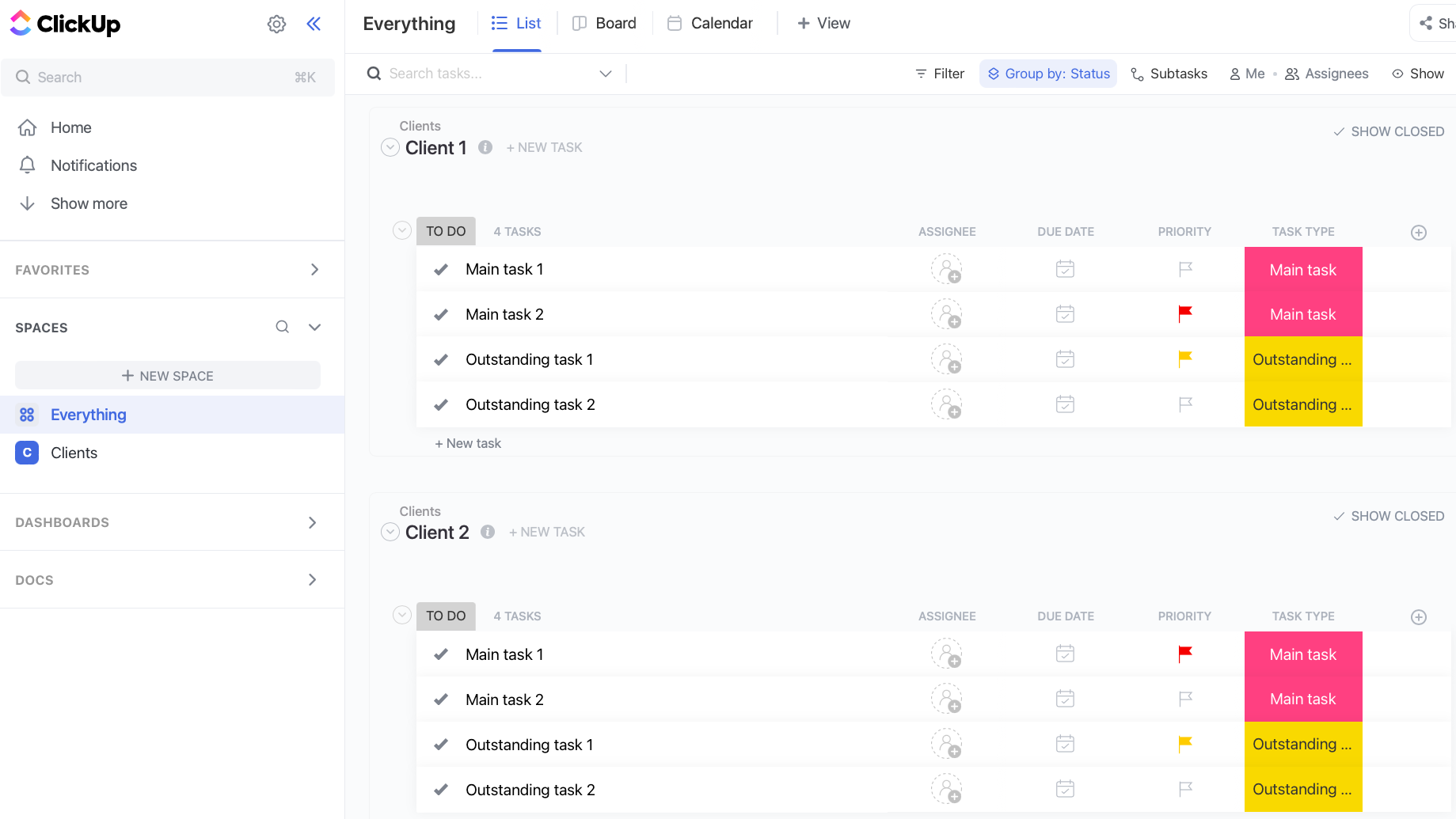
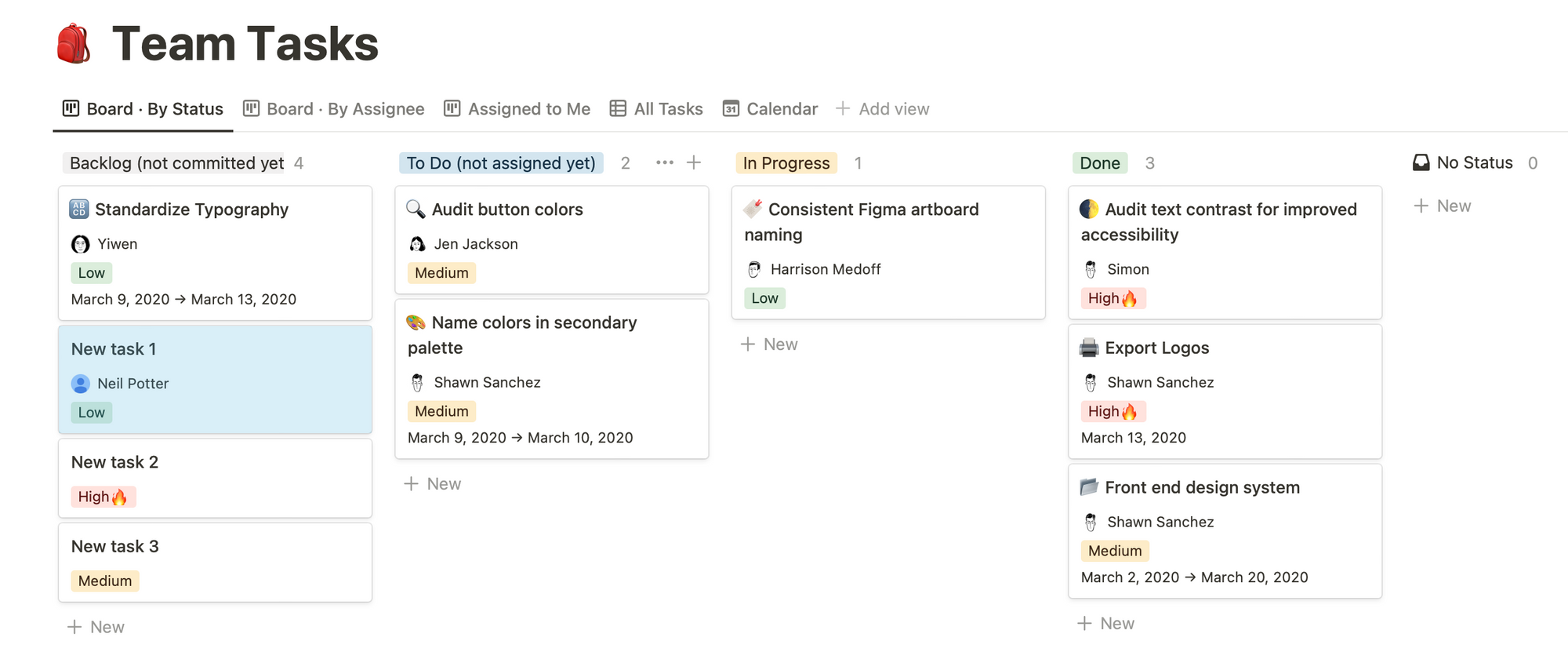
- There are many more advanced databases out there to track customer information. They are typically called CRMs, or Customer Relationship Management tools. Since there are so many, you might search for "Simple Customer Relationship Management tool."
How to pick a tool
- Define the problem first and where requests originate from.
- Use a shared spreadsheet, ClickUp, or Notion for a month so you can determine what tool needs you have.
- If one of these works, stop. You are done!
- If after a few months you find the solution inadequate, then search, "Simple Customer Relationship Management tools".
- Select three to look at. More than three might be too overwhelming.
- Look at the tool descriptions on the vendor's website and see if the tool would likely address your need. Will it work on the devices you have (Windows or Apple), or does it work across platforms via a browser?
- Look at a few YouTube videos where people evaluate each tool.
- Select a tool that won't cause you financial stress.
- Select one and try it on a small scale (e.g., two sources of requests, two people, for two weeks).
- Train all staff on the final choice. Explain why you want to track all requests, where they should track them, and how can they see the status of all requests.
- Discuss lessons learned about your system every two or three months. Is it working? Does the process need to change? Should the data be better organized or labelled? Do we need to capture more or less data?
Inefficient and error-prone systems not to use include:
- Post-it pads
- Loose paper and napkins
- Emails and texts
- Random applications on a phone, where some requests are in application A and B, and some are in application C and D
What does Neil use?
Our two-person company uses the following system:
- Neil keeps a list called the "Pipeline" in a tool called OmniFocus, a robust to-do list manager that runs on Apple devices. The list headings represent six possible states a customer could be in. Details of the customer's request are in a text field within each client entry.
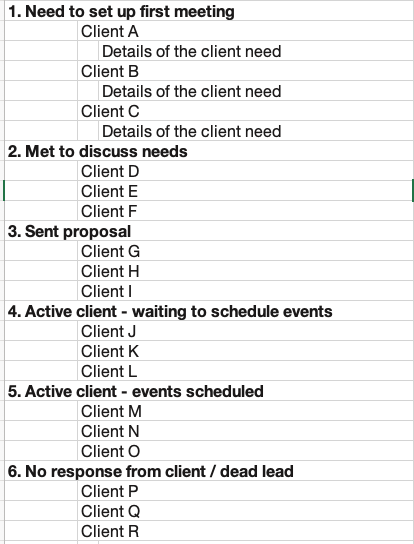
When clients want to schedule a date, I use a calendar spreadsheet that layouts out the whole year, with two colors representing different types of work.
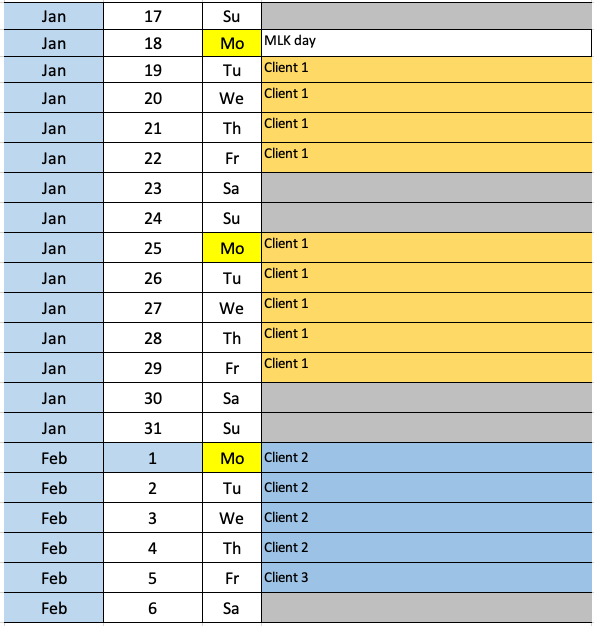
Your system might look very different depending on what you are selling. I sell days of labor; you might be selling purple rubber feet for washing machines.
Conclusion
You need something more than memory, scraps of paper, or a physical writing pad you can lose.
Reference
[1] https://en.wikipedia.org/wiki/Chinese_whispers