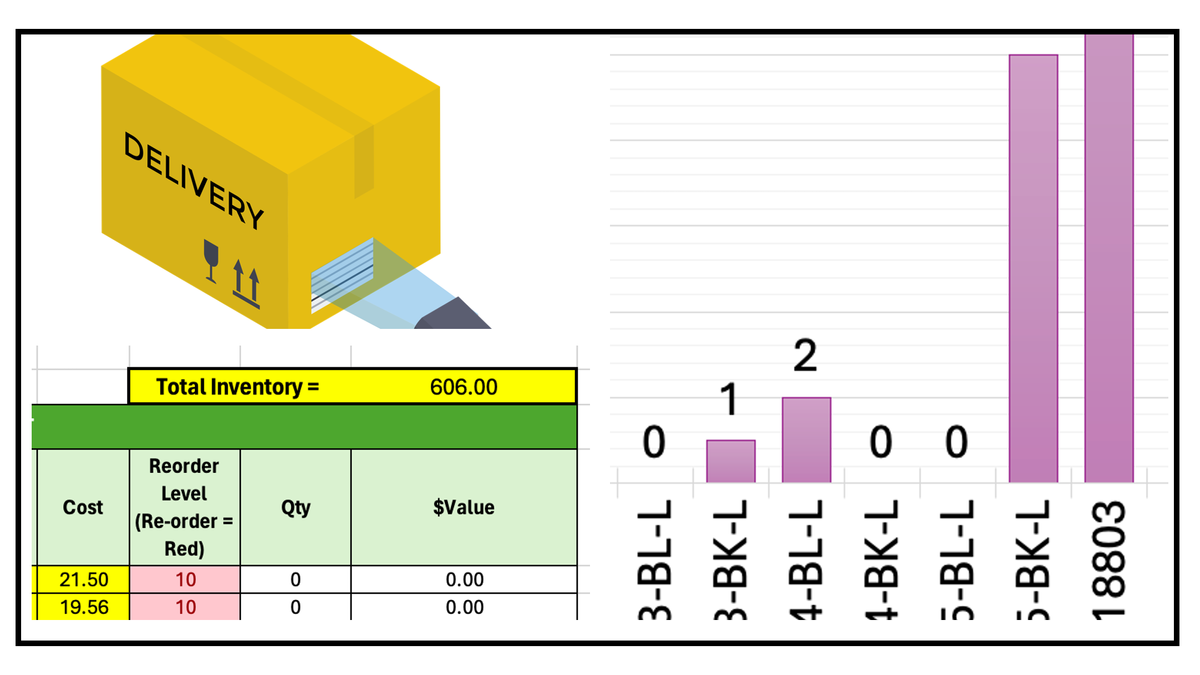This article describes a simple inventory system that has been implemented in Excel and Google Sheets.
"Discovering this inventory system has been a lifesaver for our small business. It will allow us to track our inventory in a simplistic and inexpensive way, without having to pay for expensive subscriptions that are not practical for our budget. Neil has been wonderful to work with and will help you every step of the way. I highly recommend!"
-- Catherine Brooks, Brooks Optical, VA
"I'm beyond grateful I found Neil. In less than two hours, he took my small business from zero to a fully functional inventory system that works like a charm. I plan to use his services every single time the need arises. Reaching out to Neil for help is going to make your life a whole lot easier."
--Justin, Antique Timberworks, TX
On this page
- YouTube video link that describes barcoding and the spreadsheet
- Example screen shots from the video
- Example usage for supplies and finished product inventory
- Example usage for toolbox inventory
- Example usage for a rental equipment inventory
- Purchase links and other label formats
YouTube video description
This video describes a simple spreadsheet inventory system. It covers how to:
- Define and record SKUs
- Generate barcodes
- Track products purchased and sold
- Track rental items you have in stock and what is incoming and outgoing
- Track company shared resources (tools and equipment)
Example screen shots from the video
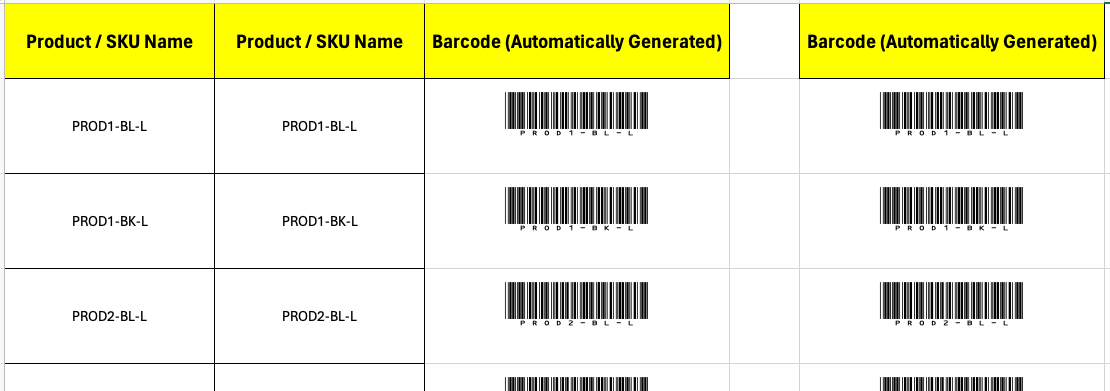
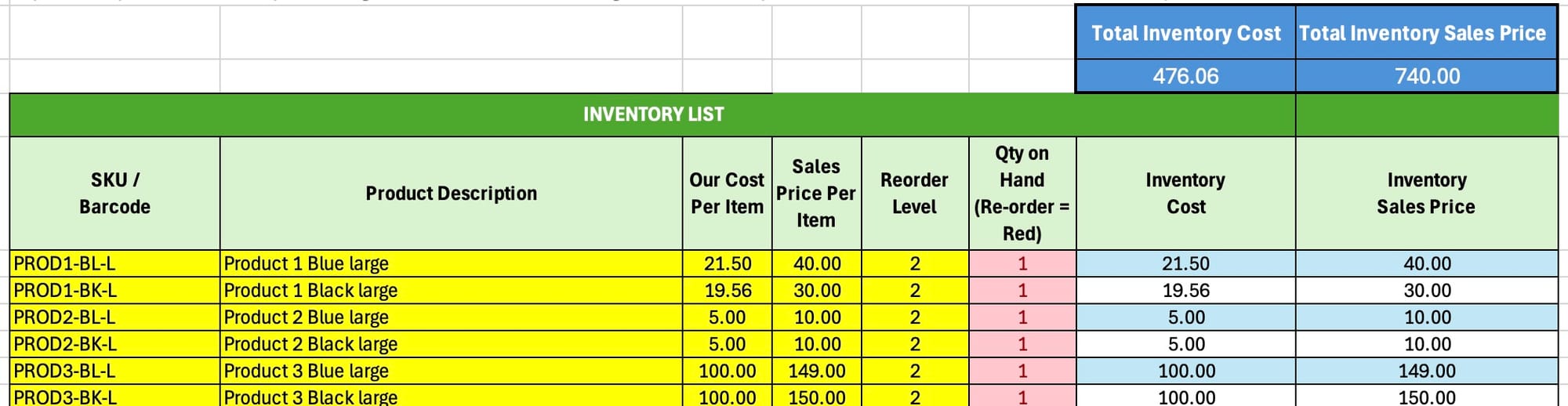
Example usage for supplies and finished product inventory
The inventory sheet is used to track supplies and finished products. Supplies and finished products both have their own SKUs.
- INcoming list = Supplies on-hand and finished items (both listed by unique SKUs)
- Supplies are added to inventory when they are purchased
- A finished product is scanned in when it is ready for sale
- OUTgoing list = Supplies that are consumed, and finished items when sold.
- For efficiency, scanning could be done one time at the beginning of a production run. E.g., You make 10 products per day, scan out the components with -10 as the count. When the final products are finished, scan in to inventory the final product label with +10
- This approach maintains visibility of component inventory and the final product
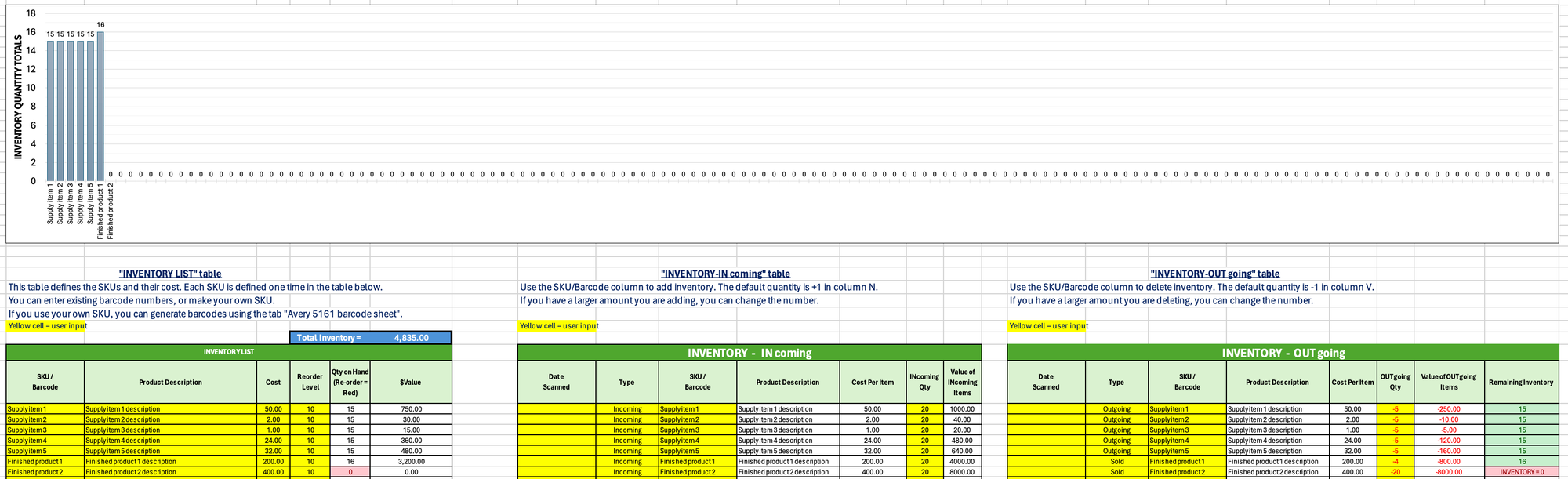
Example usage for toolbox inventory
The inventory sheet is used to track tools in a toolbox. Each tool is either present or lost/broken. If there are many toolboxes, make a copy of the inventory tab for each toolbox.
INcoming list = Initial tools in the toolbox
OUTgoing list = Tools that are broken or missing
Type = Missing/broken
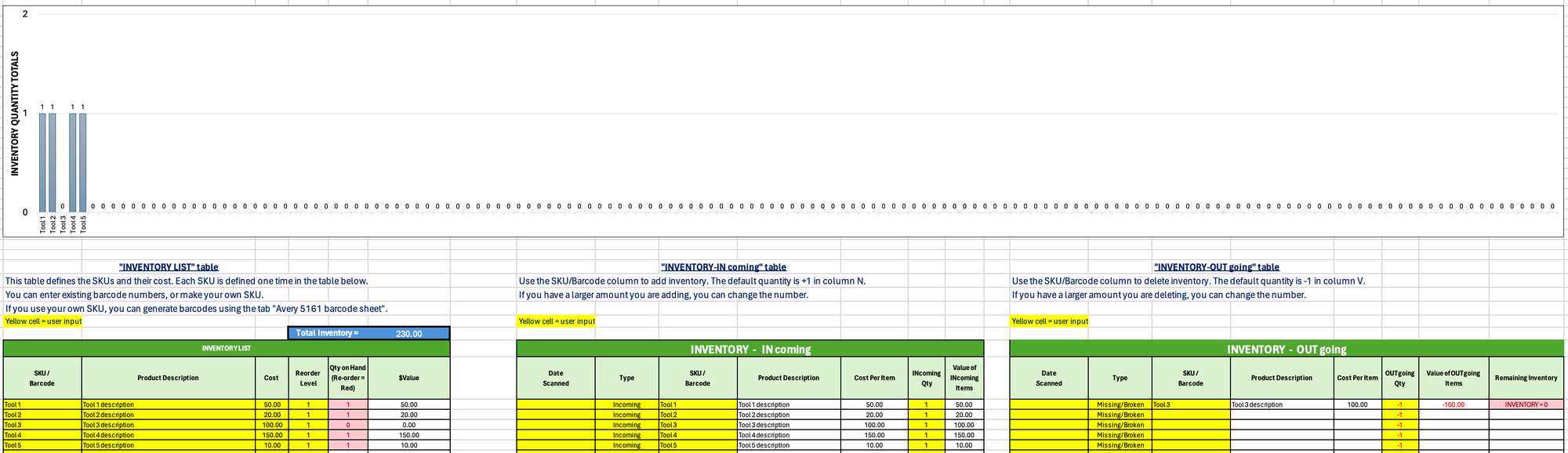
Example usage for rental equipment inventory
The inventory sheet is used to track rental equipment. In this example Rental Item 2 is lost/broken (on the OUTgoing sheet) and is then replaced on the INcoming sheet.
INcoming list = Equipment on hand in the store
OUTgoing list = Equipment rented out OR lost/broken
Type = Rented
Type = Missing/broken
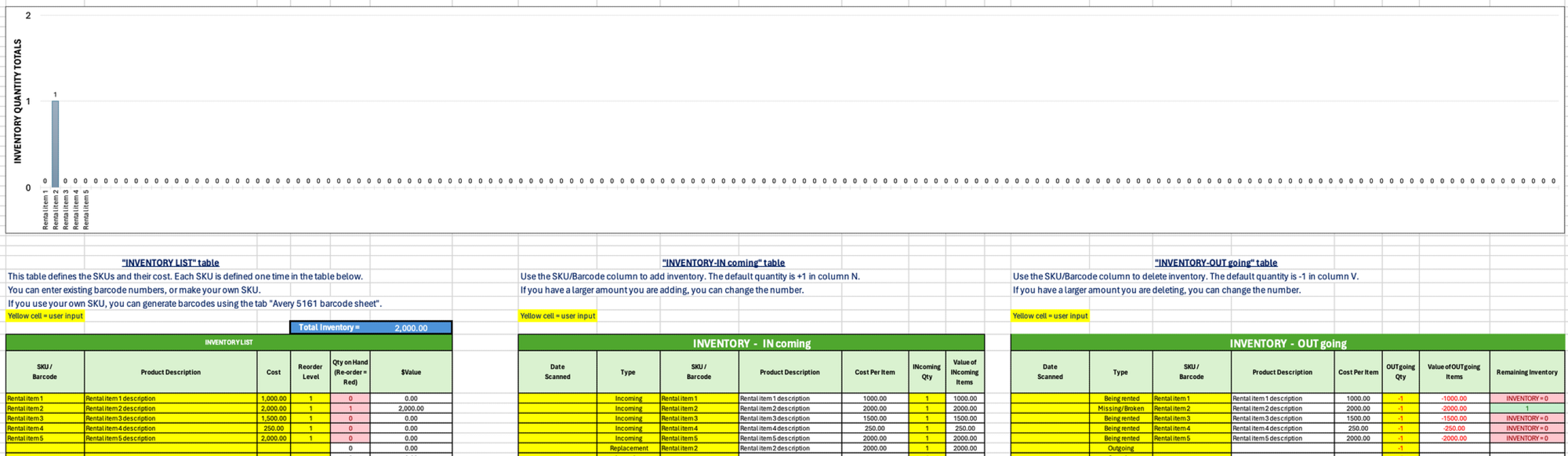
Purchase links and other label formats
Use the links below to purchase the spreadsheet and any additional help.
Link 1: The spreadsheet
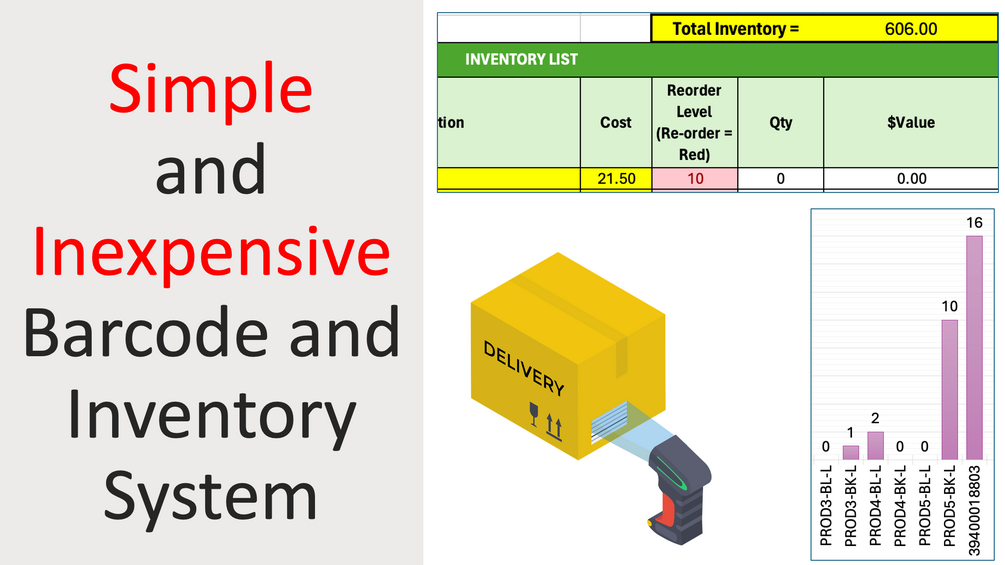
Purchase link for the spreadsheet and the option for 1 or 2 hours assistance
Link 2: Live assistance
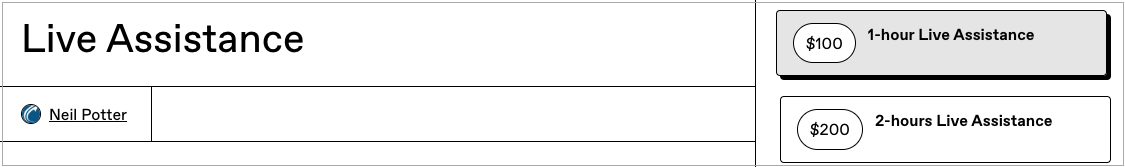
Purchasing notes
- Select the first link "Inventory spreadsheet" to purchase and spreadsheet and any additional assistance. Select the second link "Live Assistance" if you just need help before or after purchasing the spreadsheet.
- You will be taken to the Gumroad payment screen where you can download the spreadsheet after payment.
- Set the tip to 0% (unless you really like me).
- If you purchase help, I will contact you to set up a time using the email you provide on the payment screen.
- 100% refund if not satisfied.
- If you would like different label sizes, try this free site, http://app.print.avery.com which allows you to create PDF label sheets based on different Avery sheet sizes. Some common ones for barcodes are Presta 94749 and Presta 94220. Feel free to contact me if you have questions.
- If you need to print to a single-feed label printer you can use the Label LIVE app to import SKU data from Excel and print to a label maker. Contact me if you need help with this.